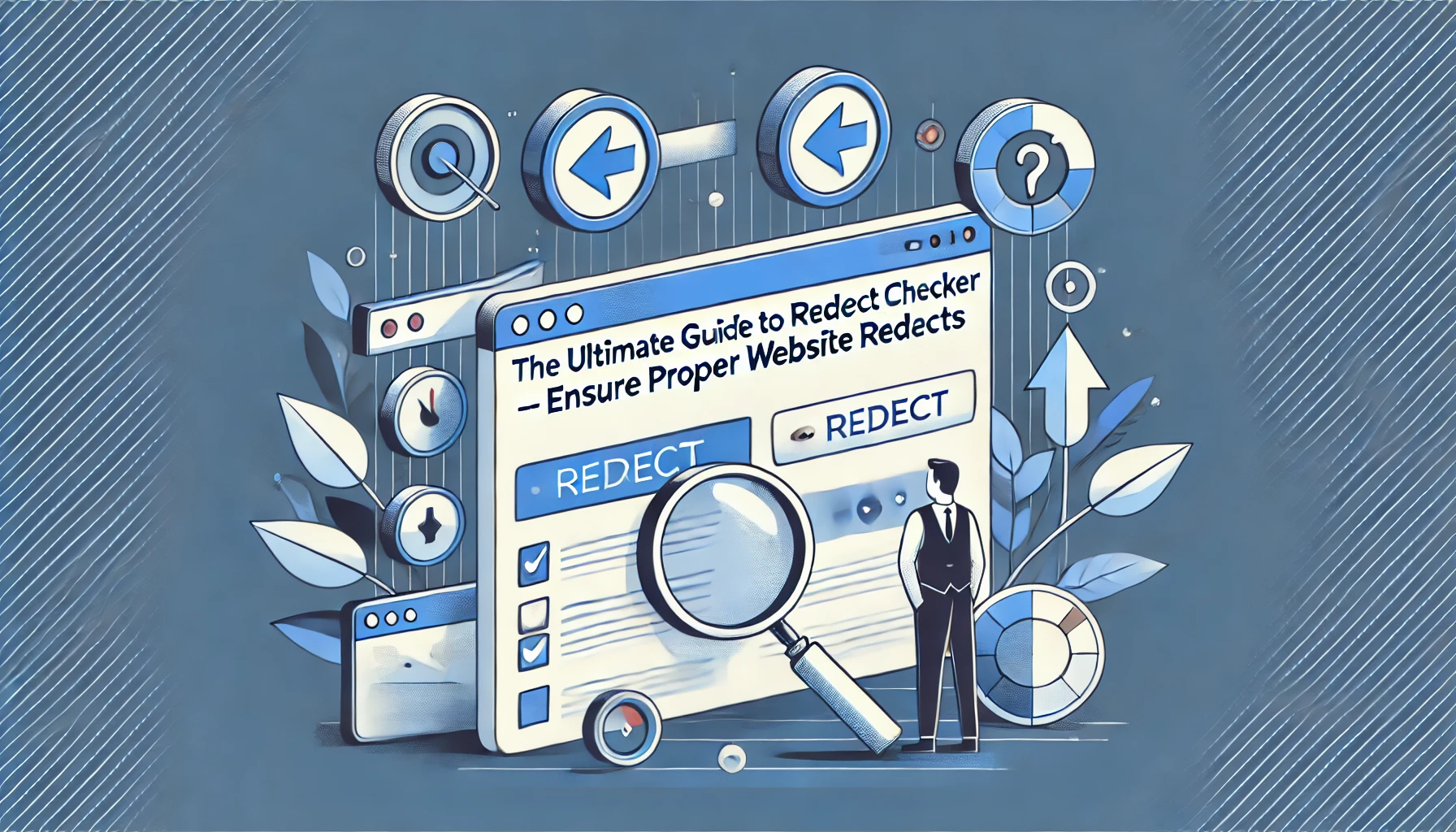
20
The Ultimate Guide to Redirect Checker – Ensure Proper Website Redirects
Redirects are an essential part of modern websites. However, improper or broken redirects can negatively impact user experience and SEO. In this blog, we will explore the importance of redirects, how to check them efficiently using the Redirect Checker tool, and best practices to optimize your website performance.
Introduction
In the ever-evolving world of web development and SEO, URL redirection plays a crucial role in maintaining website structure and user experience. Redirects help guide users and search engines from old or broken URLs to new ones, ensuring a smooth browsing experience. However, misconfigured redirects can harm your SEO rankings and website performance.
To prevent such issues, a Redirect Checker tool is essential for diagnosing and fixing redirect-related problems. In this guide, we will discuss why redirects matter, how to check them, and how to use the ToolXPro Redirect Checker effectively.
What is a Redirect?
A redirect is a technique used to send both users and search engines to a different URL than the one they originally requested. Redirects are often used when:
- A website page has been moved to a new location.
- A domain name has changed.
- A URL needs to be updated for better SEO.
- A temporary page needs to be served while the original is unavailable.
Types of Redirects
There are several types of redirects used in web development, including:
1. 301 Redirect (Permanent Redirect)
- Used when a page has permanently moved to a new URL.
- Passes almost 100% link equity (SEO value) to the new URL.
- Essential for SEO when restructuring websites.
2. 302 Redirect (Temporary Redirect)
- Used for temporary page moves.
- Does not pass link equity, which can impact SEO rankings.
- Suitable for limited-time promotions or testing new pages.
3. 303 Redirect (See Other Redirect)
- Used to prevent users from resubmitting form data.
- Commonly used in online shopping carts and payment gateways.
4. 307 Redirect (Temporary Redirect - HTTP/1.1)
- A more strict version of the 302 redirect.
- Ensures that the HTTP method (GET or POST) remains unchanged.
5. 308 Redirect (Permanent Redirect - HTTP/1.1)
- Similar to the 301 redirect but maintains the HTTP method.
- Recommended for permanently moved pages where the method matters.
Why Checking Redirects is Important
If redirects are not implemented properly, they can cause serious problems, including:
🚀 SEO Issues
- Broken or incorrect redirects can lead to search engine crawlers failing to index the correct pages.
- Improper use of 302 redirects instead of 301 can cause loss of link equity.
⚡ User Experience Problems
- Multiple redirects in a chain slow down page loading time.
- Redirect loops can cause frustration and discourage visitors.
🔍 Security Concerns
- Some redirects can be exploited for phishing attacks or malware distribution.
How to Check Redirects Using ToolXPro Redirect Checker
Using an online Redirect Checker like ToolXPro Redirect Checker is a fast and effective way to analyze website redirects.
Steps to Use the Redirect Checker
- Visit the Redirect Checker tool at ToolXPro.
- Enter the URL you want to check in the input field.
- Click on the Check Redirects button.
- The tool will analyze the URL and provide details such as:
- Redirect type (301, 302, etc.)
- HTTP status codes
- Final destination URL
- Redirect chain (if applicable)
Best Practices for Managing Redirects
✅ Use 301 Redirects for Permanent Changes
Always use a 301 redirect when permanently moving a page to a new URL to retain SEO value.
✅ Minimize Redirect Chains
- Avoid multiple redirects (e.g., A → B → C → D) as they increase load time and reduce link equity.
✅ Fix Redirect Loops
- A redirect loop occurs when URL A redirects to URL B, which then redirects back to URL A.
- These loops confuse search engines and prevent pages from loading.
✅ Check for Broken Redirects Regularly
- Websites undergo changes frequently, making it essential to monitor redirects using a Redirect Checker.
✅ Use Canonical Tags Alongside Redirects
- Canonical tags help search engines understand the preferred URL version without requiring a redirect.
Key Features of ToolXPro Redirect Checker
- ✅ Real-time Redirect Analysis
- ✅ Supports HTTP & HTTPS URLs
- ✅ Displays Complete Redirect Chain
- ✅ Identifies Redirect Loops
- ✅ Provides HTTP Status Codes (301, 302, 404, etc.)
- ✅ Fast and Free to Use
FAQs on Redirect Checker
🔹 What is a Redirect Chain?
A redirect chain occurs when multiple redirects happen before reaching the final destination URL. This can slow down website performance and impact SEO.
🔹 How can I fix redirect loops?
Redirect loops occur when two or more URLs redirect to each other indefinitely. To fix this, review your redirect settings and ensure URLs lead to a proper final destination.
🔹 Why do 302 redirects not pass SEO value?
302 redirects are temporary and do not transfer link equity to the new URL, making them unsuitable for permanent page moves.
🔹 Can too many redirects slow down my website?
Yes! Too many redirects increase the number of HTTP requests, slowing down page load time and affecting SEO rankings.
🔹 How often should I check my redirects?
It is recommended to check redirects regularly, especially after website migrations, URL changes, or major updates.
Conclusion
Redirects are crucial for website functionality, but misconfigured redirects can negatively impact SEO and user experience. Using a Redirect Checker like ToolXPro Redirect Checker ensures that your website's redirects are functioning correctly, avoiding issues like redirect loops, broken links, and slow loading times.
By following best practices and regularly checking redirects, you can maintain an optimized, user-friendly, and SEO-friendly website.
🚀 Start checking your website redirects today with ToolXPro!
Contact
Missing something?
Feel free to request missing tools or give some feedback using our contact form.
Contact Us